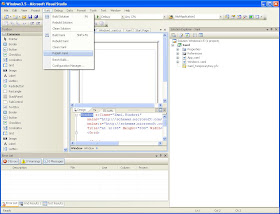
This blog is devoted to my search in the information technology realm. Most things IT related including java, web services, Service Oriented Architecture, and software development processes. Any opinions expressed on this site are in no way whatsoever intended to represent those of my company. Collin Smith
Saturday, March 21, 2009
Publishing/Deploying .NET 3.5 XAML applications
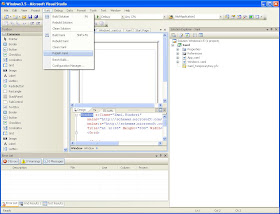
Sunday, January 11, 2009
Connecting to the Business Objects CMS with .NET
Tip:
Please note that the QueryBuilder SQL will return a maximum of 1000 records even if there are more to be returned. So logic should be included that if 1000 sorted records are returned, you should requery to retrieve missed records or until a recordset with less than 1000 returned records occurs.
This sample is a .NET 3.5 application.
Create a simple project and add references to
CrystalDecisions.Enterprise
CrystalDecisions.Enterprise.Framework
CrystalDecisions.Enterprise.InfoStore
Sample Code:
using System;
using CrystalDecisions.Enterprise;
namespace ConsoleAConnection
{
class Program
{
static void Main(string[] args)
{
string query = "Select SI_ID,SI_KIND,SI_NAME,SI_PARENT_FOLDER FROM CI_INFOOBJECTS WHERE SI_KIND IN ('Folder','FavoritesFolder')";
InfoObjects infoObjects = getCMCConnection().Query(query);
if (infoObjects.Count > 0)
{
foreach (InfoObject infoObject in infoObjects)
{
string siId = "" + infoObject.Properties["SI_ID"] + ":" + infoObject.Properties.Count;
Console.WriteLine("SI_ID=" + siId);
}
}
else
{
Console.WriteLine("No results found for " + query);
}
}
static InfoStore getCMCConnection()
{
SessionMgr sessionMgr = new SessionMgr();
EnterpriseSession enterpriseSession = sessionMgr.Logon("UserName", "Password", "ServerName", "secEnterprise");
EnterpriseService enterpriseService = enterpriseSession.GetService("InfoStore");
InfoStore infoStore = new InfoStore(enterpriseService);
return infoStore;
}
}
}
Thursday, January 8, 2009
Software Estimation by Steve McConnell
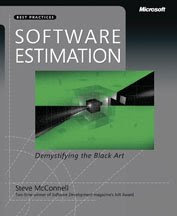
I just finished "Software Estimation" by Steve McConnell. This is a good book for covering exactly what the title indicates.
Steve McConnell is a well known author of software development books including "Code Complete".
This book starts with the difficulties experienced in software estimation and how hard it is indeed.
He then proceeds to cover approaches to develop more accurate estimates.
Techniques which include:
- counting
- calibration with historical data
- expert judgment
- decomposition and recomposition
- estimatino by analogy
- proxy-based estimates
Coverage of expert judgment in groups, software estimation tools, handling multiple approaches, and standardizing estimating procedures. The latter half of the book covers special issues in estimating.
All in all a good book to provide a thorough covering of software estimation.
Wednesday, January 7, 2009
ASP .NET 3.5 - Application Architecture and Design
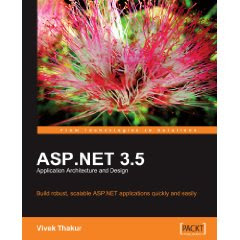
Overview of major issues in application architecture with a perspective in regards to .NET 3.5.
Chapter 1: Introduction to Architecture and Design